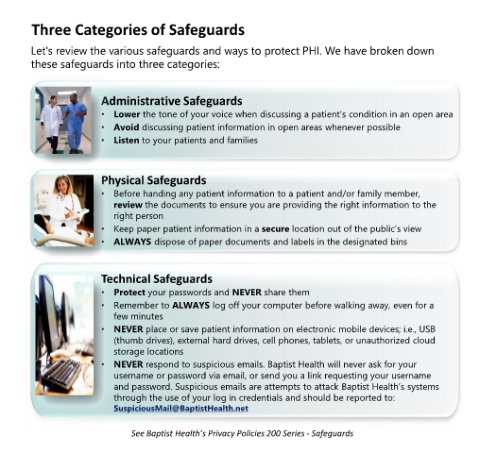Page 42 - 2020 ARE eGuide for Clinical at Nonhospital Sites
P. 42
Three Categories of Safeguards
Let's review the various safeguards and ways to protect PHI. We have broken down
these safeguards into three categories:
Administrative Safeguards
• Lower the tone of your voice when discussing a patient’s condition in an open area
• Avoid discussing patient information in open areas whenever possible
• Listen to your patients and families
Physical Safeguards
• Before handing any patient information to a patient and/or family member,
review the documents to ensure you are providing the right information to the
right person
• Keep paper patient information in a secure location out of the public’s view
• ALWAYS dispose of paper documents and labels in the designated bins
Technical Safeguards
• Protect your passwords and NEVER share them
• Remember to ALWAYS log off your computer before walking away, even for a
few minutes
• NEVER place or save patient information on electronic mobile devices; i.e., USB
(thumb drives), external hard drives, cell phones, tablets, or unauthorized cloud
storage locations
• NEVER respond to suspicious emails. Baptist Health will never ask for your
username or password via email, or send you a link requesting your username
and password. Suspicious emails are attempts to attack Baptist Health’s systems
through the use of your log in credentials and should be reported to:
SuspiciousMail@BaptistHealth.net
See Baptist Health’s Privacy Policies 200 Series - Safeguards