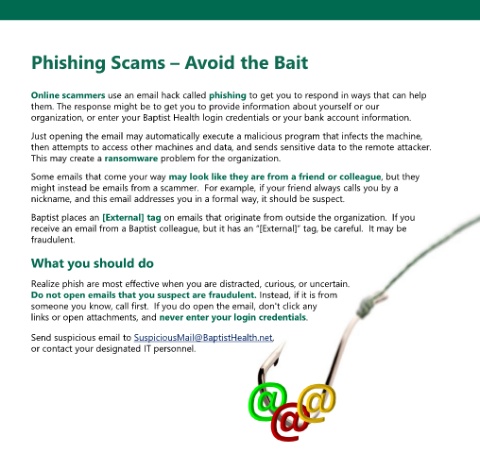Page 44 - 2020 ARE eGuide for Clinical at Nonhospital Sites
P. 44
Phishing Scams – Avoid the Bait
Online scammers use an email hack called phishing to get you to respond in ways that can help
them. The response might be to get you to provide information about yourself or our
organization, or enter your Baptist Health login credentials or your bank account information.
Just opening the email may automatically execute a malicious program that infects the machine,
then attempts to access other machines and data, and sends sensitive data to the remote attacker.
This may create a ransomware problem for the organization.
Some emails that come your way may look like they are from a friend or colleague, but they
might instead be emails from a scammer. For example, if your friend always calls you by a
nickname, and this email addresses you in a formal way, it should be suspect.
Baptist places an [External] tag on emails that originate from outside the organization. If you
receive an email from a Baptist colleague, but it has an “[External]” tag, be careful. It may be
fraudulent.
What you should do
Realize phish are most effective when you are distracted, curious, or uncertain.
Do not open emails that you suspect are fraudulent. Instead, if it is from
someone you know, call first. If you do open the email, don't click any
links or open attachments, and never enter your login credentials.
Send suspicious email to SuspiciousMail@BaptistHealth.net,
or contact your designated IT personnel.